Fans of Christian and Ana will now be able to experience events from the infamous “Red Room”, Christian’s bedroom, or just wander around his penthouse suites and meet other people all within the safety and anonymity of our Virtual World.
To have your own experience, simply download the software by clicking on the button below. It’s 100% free and safe.
Once you have installed the virtual client software, you will be guided through setting up your free and anonymous account and then given the opportunity to customize your 3D avatar.
Upon launching the experience, you will arrive on Christian’s Penthouse Rooftop, courtesy of the Sssh.com helicopter! Once you arrive you get to choose which character you want to be “Ana” or “Christian” or just enter the penthouse as yourself.
The virtual world is a perfect place to play and interact with other people in a completely safe environment. Whether you wish to dabble in BDSM, or just meet some friends our virtual world is dedicated to making your experience fun and educational.
After you have explored the penthouse you can go back up to the heliport and take the private elevator for a social experience down to the Virtual Wasteland Dungeon Complex where there is a lively fetish dance club, cinema, and even a gift shop where you can check out new kinky items.
Not interested in BDSM – we’ve got you covered. Our virtual world is a social experience and for everyone, regardless of your proclivities.
……
……
-> This world is only compatible with Windows/PC. We suggest you read the information below to make sure your computer will be able to effectively handle the intense graphics in our virtual world before trying to install it…..
.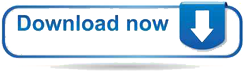
If the “DOWNLOAD” button does not work, please cut and paste the link below into your browser.
https://www.utherverse.com/getDownload.aspx?did=112325&scrname=sssh_3D
.
MINIMUM SYSTEM REQUIREMENTS (as of 2019)
NOTA BENE: THIS GAME DOES NOT WORK ON MAC’s, TABLETS, OR MOBILE DEVICES.
Processor / CPU – Intel Pentium 4 or AMD Equivalent
Operating System – Windows 7 or Higher
RAM – 2GB
Hard Disk Installation – 3 GB (the total installation is around 1GB but we require additional space to decompress the files during installation)
DirectX – DirectX® version 9.0c
Video Card – Must support DirectX® 9, as well as we recommend a card with a minimum of 64MB of onboard memory.
Sound Card – DirectX® 9 certified sound card
Connection – Multiplayer via Internet DSL or Cable High-Speed Internet DSL or Cable High-Speed Internet
Note: These are our recommended minimum requirements for running the Utherverse client successfully. Meeting these standards does not necessarily guarantee that the client will work on your system as other software applications or hardware may affect the performance of your system in an undesired way. This just means the client is compatible with your system.
.
GETTING STARTED QUICK-START GUIDE
INSTALLATION
After verifying that you are on a PC that can handle the software, here you go!
1) Download the software by clicking the button at the bottom of this page;
2) Install the software once it has finished downloading;
3) Launch the software and follow the setup instructions, set your password and preferences:
4) Log in and start playing!
.
Moving Around and Playing Tips
Almost all functions of the game and interaction with other characters are handled by the left, right, up, and down keyboard buttons. You will also need to use your mouse to click on options, such as customizing your avatar, designing new outfits, and initiating kinky interactions with others. It’s all fairly intuitive and after playing around with it for a bit, you’ll be an expert in no time! Below is a gallery of screenshots that will show you most of the important functions:
Full instructions with illustrations can be found once you download the world and sign in.
-> This world is only compatible with Windows/PC. We suggest you read the information below to make sure your computer will be able to effectively handle the intense graphics in our virtual world before trying to install it…..
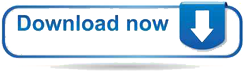
If the “DOWNLOAD” button does not work, please cut and paste the link below into your browser.
https://www.utherverse.com/getDownload.aspx?did=112325&scrname=sssh_3D

